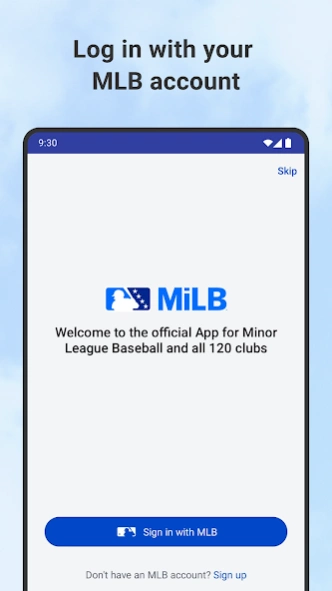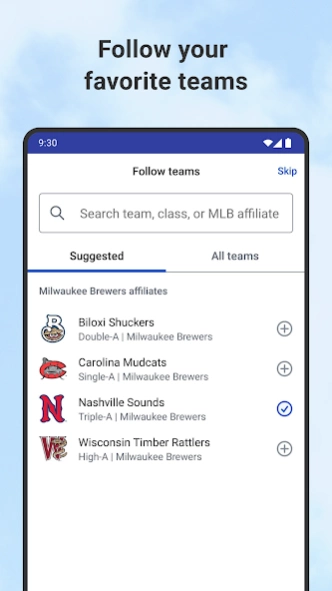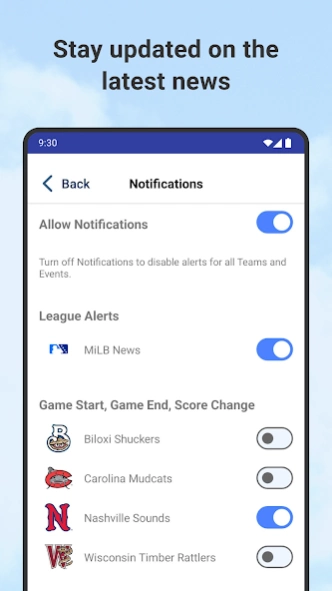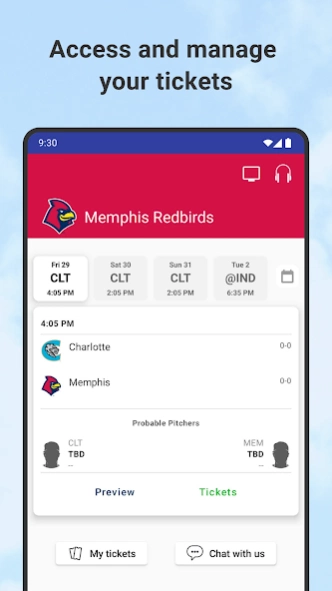Version History
Here you can find the changelog of MiLB since it was posted on our website on 2016-10-30.
The latest version is 24.3.0 and it was updated on soft112.com on 21 March, 2024.
See below the changes in each version:
version 24.3.0
posted on 2024-03-12
Our new onboarding experience makes it easier than ever to get started.
Log in with your MLB account and find your MiLB team with recommendations and enhanced search capabilities.
Manage your tickets directly from the teams tab at participating clubs.
version 8.6.0
posted on 2024-01-26
A new, unified login experience has arrived!
Starting February 6th, log into MiLB using your MLB account. If you don’t have an MLB account, sign up now to start building your personalized fan experience.
version 8.5.0
posted on 2023-12-12
The MiLB app is here! We have a new name and logo and are still delivering the same comprehensive coverage tailored to your favorite MiLB teams, with more on the way.
version 8.4.0
posted on 2023-11-13
Various bug fixes and performance improvements.
version 8.3.0
posted on 2023-10-09
- New favorite team chat feature that provides quick-and-easy answers for the local fan regarding tickets, getting to the ballpark and the gameday experience.
- We also implemented various bug fixes and performance improvements.
version 8.2.0
posted on 2023-09-18
Our latest and greatest version of Gameday is here just in time for playoffs! Notable improvements to the Gameday experience, include:
- Faster updates from field to screen & simplified navigation
- Sharable Play Detail view with win probability, pitch-by-pitch, and Statcast data (where applicable)
- Key Moments list highlighting the most important plays for every game
In addition to Gameday, we also implemented various bug fixes and performance improvements for the app.
version 8.1.0
posted on 2023-09-05
**Subscribers will need to log in again with the release**
Login updates are here! With our upgraded experience and functionality, logging in and watching the game just got easier.
We also implemented various bug fixes and performance improvements.
version 8.0.0
posted on 2023-07-21
Users subscribing to MiLB News will now be able to open articles directly from notifications
Enhanced controls for live video streams
We added Free Game of the Day messaging on the team scoreboard
We also implemented various bug fixes and performance improvements
version 7.9.1
posted on 2023-06-12
Updates have been made to our login and authentication services to improve the subscriber experience.
We fixed the team standings so you can now check standings across all leagues.
We implemented adaptive icons, fixed various bugs and made performance enhancements.
version 7.9.0
posted on 2023-05-12
- We made several enhancements to navigation within the application specifically within team, scores and standings.
- Both the scores and standings page will now default to the division of your team.
- The game stream guide has also been improved to handle more game states and indicate Free Game of the Day for both live and archived games.
version 7.8.1
posted on 2023-04-05
- The team scoreboard was defaulting to tomorrow instead of today, so we fixed it like there’s no tomorrow.
- We also threw in some other minor fixes because there is no time like the present.
version 7.0.1
posted on 2022-04-22
- Adds feature to MiLB.tv that allows fans to turn closed captions on or off
- Bug fixes and code improvements
version 7.0.0
posted on 2022-04-04
- Includes new branding for Aberdeen IronBirds, Beloit Sky Carp, Midland RockHounds, and Sugar Land Space Cowboys
- Updated the layout of the Team Page
- Spring cleaning, performance improvements, and bug fixes
version 6.1.3
posted on 2022-02-14
Bug fixes and performance improvements
version 6.1.2
posted on 2021-11-19
- Updates branding for Cleveland Guardians
version 6.1.1
posted on 2021-08-10
Team Page scoreboard bug fixes
version 6.0.3
posted on 2021-05-18
Bug fixes
version 6.0.0
posted on 2021-04-09
Updated Team Selector to reflect the new MLB Affiliations
Includes Team Pages for all new and rebranded teams: Sugar Land Skeeters, St. Paul Saints, Somerset Patriots, Worcester Red Sox, Jersey Shore Blue Claws, Rocket City Trash Pandas, Wichita Wind Surge.
New layout for Affiliates section on Team pages
New Upcoming Home Games section - quickly see when your favorite MiLB team will be at home this season!
Spring cleaning, performance improvements, and bug fixes
version 5.1.2
posted on 2021-02-10
Fix crash when playing video.
version 5.1.0
posted on 2020-11-17
Performance improvements and bug fixes
version 5.0.0
posted on 2020-05-07
- New Team Selector: easily select your favorite MiLB team by Class, MLB Affiliate, or search
- Improved navigation of each team’s page, including a new layout for the Insider
- Updated Roster views
- Updated content in the More Menu
- Performance improvements and bug fixes
- Includes support for all new and re-branded teams: Rocket City Trash Pandas, Fredericksburg Nationals, Kannapolis Cannon Ballers Missoula PaddleHeads, Wichita Wind Surge, Norwich Sea Unicorns, and Fort Myers Mighty Mussels
version 4.13.1
posted on 2020-04-22
- Updated the title for the MLB app in the More Menu
- Fixed a bug so the Play Store now opens
version 4.13.0
posted on 2020-03-24
- Bug fixes to improve the MiLB.tv viewing experience
version 4.11.0
posted on 2020-01-27
- Updated the Winston-Salem Dash team page to reflect their new primary logo
- Made improvements to the way Info links open in the app
- Cleaned up a few things behind the scenes
version 4.10.0
posted on 2019-12-19
- Updated team pages and branding for the Norwich Sea Unicorns (formerly, the Connecticut Tigers) and the Fort Myers Mighty Mussels (formerly, the Fort Myers Miracle)
- Cleaned up a few things behind the scenes
version 4.10.0
posted on 2019-12-19
- Updated team pages and branding for the Norwich Sea Unicorns (formerly, the Connecticut Tigers) and the Fort Myers Mighty Muscles (formerly, the Fort Myers Miracle)
- Cleaned up a few things behind the scenes
version 4.9.0
posted on 2019-12-10
- Updated Danville's team page to reflect their new logo
- Updated the logo for PlayBall.org
- Updated new branding for Milwaukee Brewers
- We'll now open links for Ben's Biz and MiLB Podcasts in your device's browser
version 4.8.0
posted on 2019-11-25
- Improved the Team News navigation and view
- Updated San Diego Padres (MLB) logos
- Added a team page for the newest MiLB team, the Wichita Wind Surge
- Removed the team page for New Orleans Baby Cakes
version 4.7.0
posted on 2019-11-11
- Updated the team pages for Kannapolis and Missoula to reflect their new team identities
- Updated Batavia's logo
version 4.6.0
posted on 2019-10-28
- Added a team page for the Rocket City Trash Pandas
- Links to Playball, MiLB Store, MiLB Auctions, and MLB Prospect Watch will now open in your device's browser
- Fixed a bug present on some devices with older Android versions
version 4.5.0
posted on 2019-10-14
- Introducing the Fredericksburg Nationals!
- Made an update to the MiLB.tv schedule page that makes it easier to navigate through this season's archived games
- Added support for previous Android OS versions on some devices
version 4.4.0
posted on 2019-10-01
- Tapping on a team's social icons will now take you to that team's social media page
- Behind the scenes cleanup and enhancements
version 4.3.0
posted on 2019-09-16
- Tapping the News or Standings icons in the bottom bar will now show you news and standings from your favorite team’s League
- Tidied up a few things behind the scenes
version 4.2.0
posted on 2019-09-03
- MiLB.tv schedule page will display last night's games until 10am Eastern
- Displaying city name rather than team name on the MiLB.tv schedule page
- Made an update to only display the 160 active teams in the Teams menu
- Improved the player and roster search experience
version 4.0.13
posted on 2019-08-19
- Fixed a bug that prevented Rookie Advanced News and Video from opening
- Probable pitchers will now display on Team pages
- Scoreboards from last night's games will now appear until 10am Eastern
- Updated Wisconsin's team page logo
- Bug fixes and enhancements
version 4.0.10
posted on 2019-06-14
- Adds support for 2019 All-Star Games
version 3.3.0
posted on 2018-01-12
General Improvements
version 3.1.0
posted on 2016-06-13
Version 3.1.0,- Access to Gameday Audio via Team Pages,- General Performance Improvements,Version 3.0.0,- New Push notifications for home game reminders,- Additional clubs supported including the Columbia Fireflies and Hartford Yard Goats,- Search for your favorite players,- Listen to live radio broadcasts